React Native SDK
Credolab React Native SDK is a set of libraries designed to capture a client’s digital footprint from mobile devices for future processing of scorecards and fragments.
Pick The Right Modules
The Credolab React Native SDK is modular by design. At its foundation is a single mandatory Core module, which operates without accessing any runtime permissions. All additional features are provided through optional modules and plugins, each requesting only the specific permissions they require. This approach allows you to begin integration with just the modules that align with your app's existing permission set, keeping the implementation flexible, secure, and fully permission-scoped.
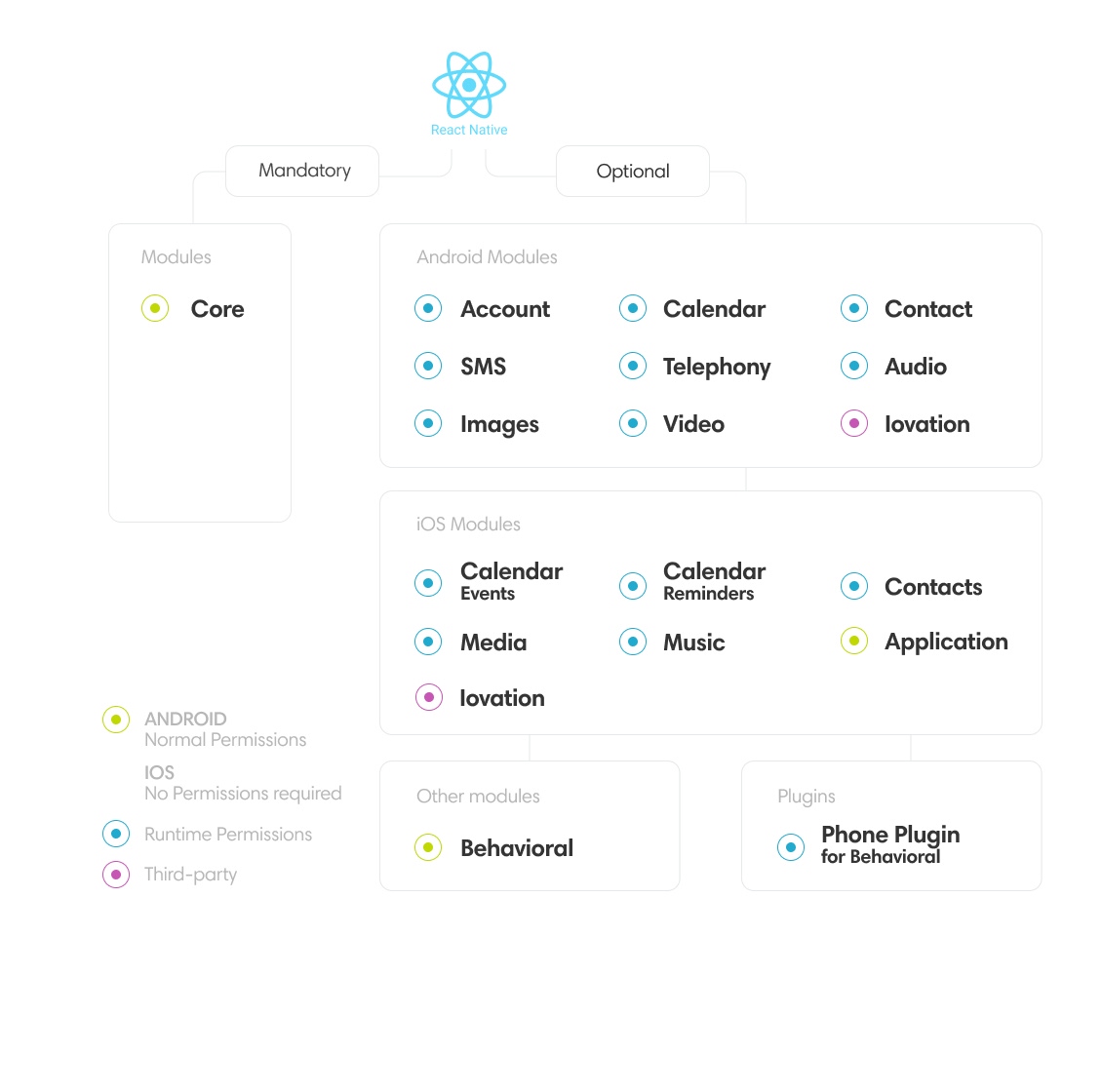
React Native SDK Module Scheme
What is a?
Provide access to features that don’t affect user privacy or security. For example, using the internet or checking Wi-Fi state.
These are granted automatically when the app is installed. No user confirmation is needed.
Read more on developer.android.com
What is a?
Allows access to protected resources or actions, such as contacts, calendar, or media. These permissions must be explicitly granted by the user at runtime.
Read more on developer.android.com and developer.apple.com
Versions
Mandatory module version
Core Module
| Artifact ID | Version |
|---|---|
| 5.15.0 |
Expo Core Module - for Expo managed project
| Artifact ID | Version |
|---|---|
| 5.12.0 |
Android optional module versions
| Artifact ID | Version |
|---|---|
| 5.2.0 |
| 5.2.0 |
| 5.4.0 |
| 5.4.0 |
| 5.2.0 |
| 5.3.0 |
| 5.4.0 |
| 5.2.0 |
| 5.1.0 |
@credolab/react-android-guard | 5.1.0 |
iOS optional module versions
| Artifact ID | Version |
|---|---|
| 5.4.0 |
| 5.4.0 |
| 5.6.0 |
| 5.5.0 |
| 5.3.0 |
| 5.4.0 |
| 5.4.0 |
| 5.1.0 |
Behavioral optional module
| Artifact ID | Version |
|---|---|
| 5.8.0 |
| 5.1.0 |
| 5.1.0 |
SDK Description
Our developed modules are categorized based on runtime permissions. To determine which permissions are associated with each module, please refer to the Android or iOS SDK documentation.
Optional Android Modules
Built on top of native optional modules for Android:
- AndroidAccountModule
- AndroidCalendarModule
- AndroidContactModule
- AndroidIovationModule
- AndroidAudioModule
- AndroidImagesModule
- AndroidVideoModule
- AndroidSmsModule
- AndroidTelephonyModule
- AndroidGuardBehavioralPlugin
- AndroidPhoneBehavioralPlugin
Optional iOS Modules
Built on top of native optional modules for iOS:
- IosCalendarEventsModule
- IosCalendarRemindersModule
- IosContactModule
- IosIovationModule
- IosMediaModule
- IosMusicModule
- IosApplicationModule
CredoAppLogging is not available for React Native.
Mobile Data Flow
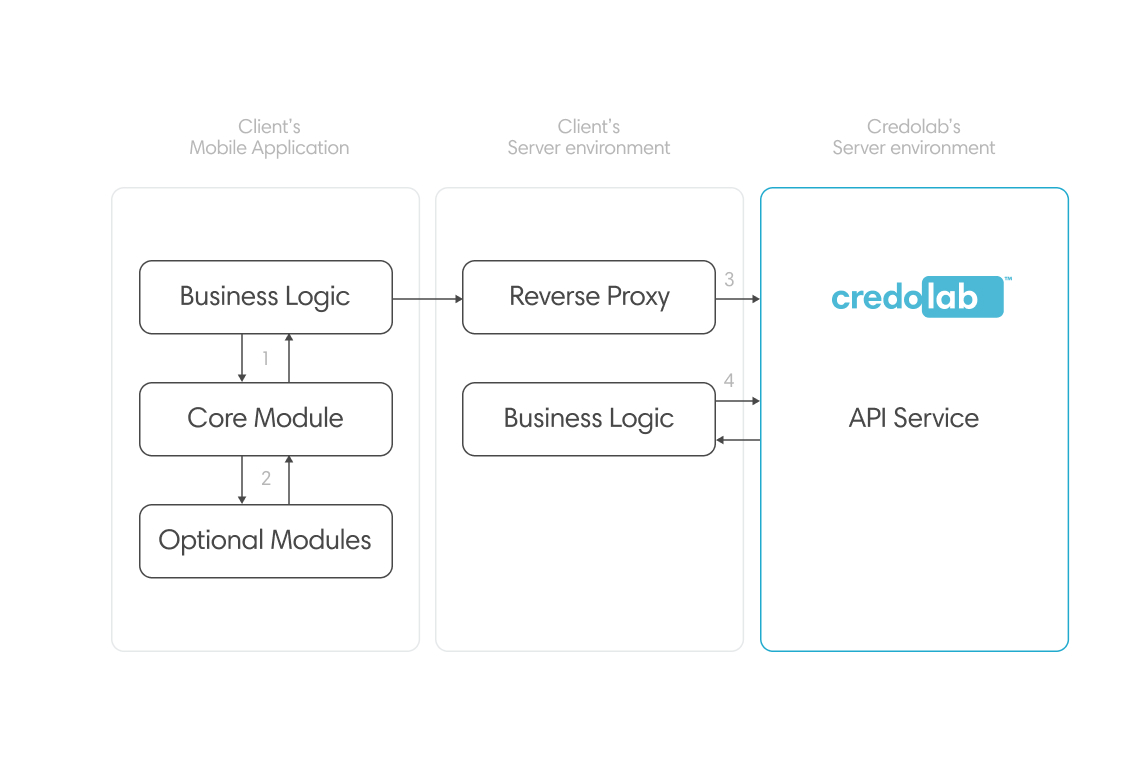
- Mobile Client triggers the Core Module to start data collection
- The Core Module collects data from attached modules and returns an encrypted dataset
- Mobile Client sends the dataset to Credolab via a Reverse Proxy with a unique reference number
- Client's Server requests scores and insights from Credolab using that reference number
Updated about 2 months ago



